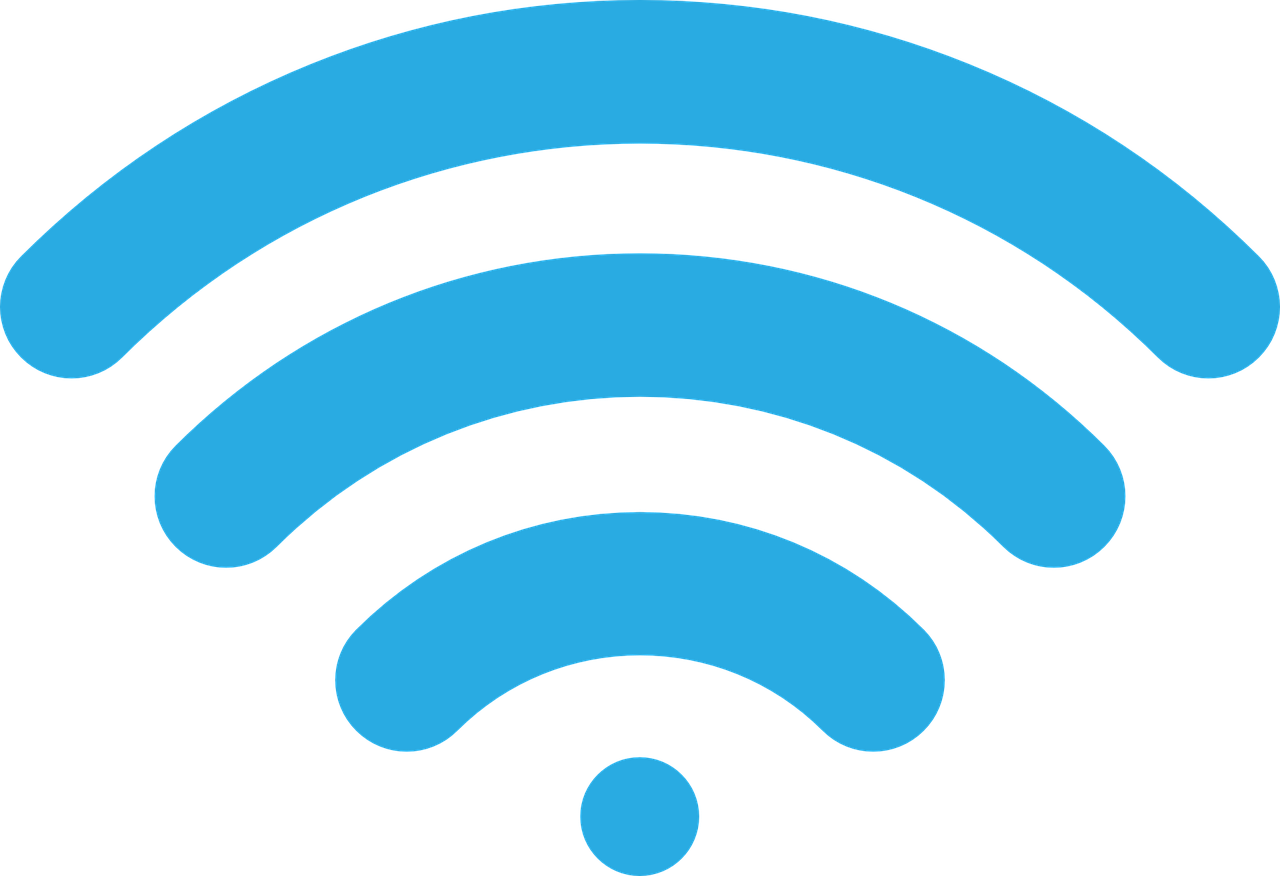
SD22 provides the SD22-Guest and SD22-Guests Wi-Fi networks for staff and students to connect personal devices.
Below are tutorials on how to connect various devices to the SD22-Guest network. This network is found in secondary schools and is for staff and students.
The SD22-Guests network is found in elementary schools. It is a network for Staff only. This is not for connecting student devices. Connecting requires using a password found on the SD22 IT Department Sharepoint. Click HERE to access this password.
Tutorials
Click HERE for connecting a PC
Click HERE for connecting an iPad
Click HERE for connecting a Chromebook
